إسطوانة تعليم قواعد اللغة الإنجليزية الجزء الثالث Focus on Grammar 3
Interactive
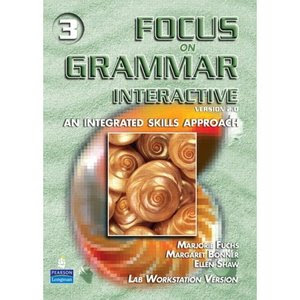
Focus on Grammar 3 Interactive
الحجم : 178 ميجا بايت
The Focus on Grammar Interactive CD-ROMs mirror the syllabus of Focus on Grammar and provide students the opportunity to practice interactively the grammar they are learning through the series. Clear, contextualized, and interactive, this five-level CD-ROM program provides a communicative review of English grammar that covers all language skills through a comprehensive, motivating, and fun practice of the grammar points and skills introduced in the Student Books.
How to start: Interactive CD-ROM
1/ extract winrar. ( We have : CD ROM image, FOG_3_Interactive_LW.lic)2/ Use virtual drive mount to CD ROM image.3/Double click install.bat to install4/ click OK- next- select full5/ from: start/all programs/longmanCD ROMs Lab/FG 3 Interactive/administrator stool.6/ The box of "install Access file" appears, click browse to FOG_1_Interactive_LW.lic., click save.7/ A box appears "Installed successful". click OK8/Double click ICON FOG 3 on desktop, select " I don't wish to save my answer". click next.
الحجم : 178 ميجا بايت
The Focus on Grammar Interactive CD-ROMs mirror the syllabus of Focus on Grammar and provide students the opportunity to practice interactively the grammar they are learning through the series. Clear, contextualized, and interactive, this five-level CD-ROM program provides a communicative review of English grammar that covers all language skills through a comprehensive, motivating, and fun practice of the grammar points and skills introduced in the Student Books.
How to start: Interactive CD-ROM
1/ extract winrar. ( We have : CD ROM image, FOG_3_Interactive_LW.lic)2/ Use virtual drive mount to CD ROM image.3/Double click install.bat to install4/ click OK- next- select full5/ from: start/all programs/longmanCD ROMs Lab/FG 3 Interactive/administrator stool.6/ The box of "install Access file" appears, click browse to FOG_1_Interactive_LW.lic., click save.7/ A box appears "Installed successful". click OK8/Double click ICON FOG 3 on desktop, select " I don't wish to save my answer". click next.
التحميل




ليست هناك تعليقات:
إرسال تعليق